Dependencies
Displays a visual map of how a journey connects with other Quickwork resources, such as app connections, constants, callable journeys.
Dependencies provides a visual representation of how a journey interacts with other resources within Quickwork, such as connections, callable journeys, constants, and more. It helps you understand the relationships between various assets and assess potential impacts before making any configuration changes.
Purpose
The dependency graph allows users to:
- Identify input and output dependencies for a selected journey.
- Understand which connections, constants, or callable journeys are linked.
- Evaluate the impact of modifying or deleting a connection, constant, or journey.
Interface overview
- Journey: Displays the current journey selected (For example, Google Sheets-Freshdesk).
- Connected resources: Shows all linked resources, such as: App connections (Google Sheets, Freshdesk), Callable or dependent journeys.
- Visual connectors: Arrows indicate synchronous/asynchronous data flow between the journey and its dependencies.
- Status Indicators: Colored dots represent the connection state:
- 🟢: Connection is valid and functioning.
- 🔴: Connection is disconnected.
- At the bottom-left corner, are navigation controls:
- + and – buttons let you adjust the view of the dependency graph for better visibility.
- Unlock button enables the Open link to launch the selected connection or journey in a new browser tab for detailed review or editing.
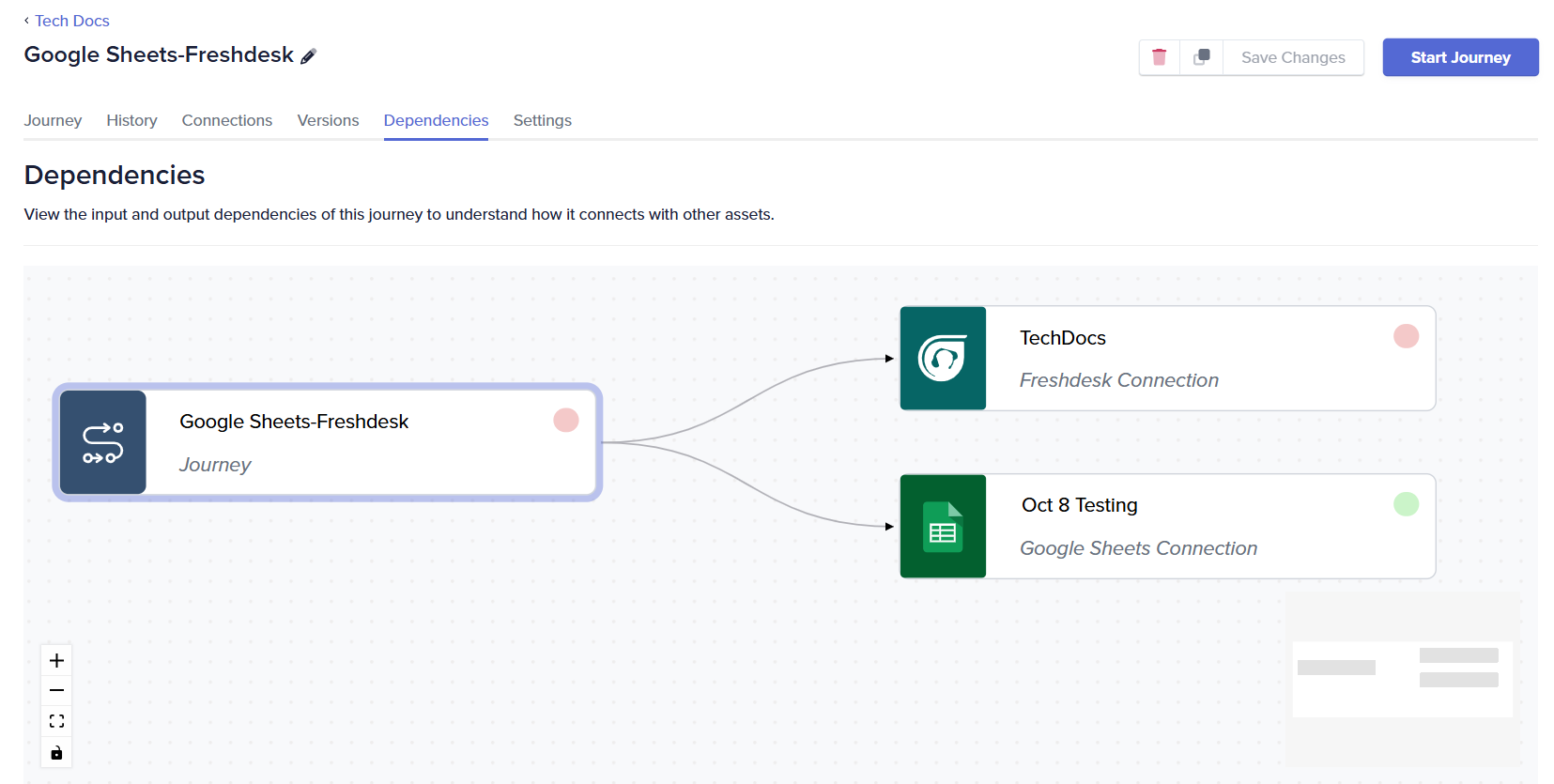
In the example shown:
The Google Sheets–Freshdesk journey depends on two connections:
- A Freshdesk connection (TechDocs).
- A Google Sheets connection (Oct 8 Testing)
Updated 3 months ago
