Utilizing data pills
This section provides detailed instructions on utilizing data pills within Quickwork to pass data efficiently between different apps in a journey.
✅ Pre-requisites
- Basic understanding of Quickwork terminologies and familiarity with the platform's GUI.
- Understanding the basic principles of automation, including triggers, actions, and the concept of automated journeys.
What are data pills
Data pills represent the app’s output like IDs, titles, or due dates that can be dynamically passed from one app to another.
Data pills can be string, text, array or objects. Each data type is indicated by a prefix. For example, 123 for numbers, ABC for strings to help you identify and utilize them appropriately in the journeys.
| Prefix | Data type | Description |
|---|---|---|
| 123 | Number | Used for data pills that contain numerical values. For example, an ID number of a record in a database, or ID of a product.. |
| ABC | String | Used for strings of text. For example, names, or titles. |
| [ ] | Array | Used for data pills that contain arrays, which are collections of items, often of the same type. For example, a list of IDs or names can be presented as an array. |
| {} | Object | Used for indicating that the data pill contains an object. Objects are more complex data structures that can include multiple fields of various types. For example, a user data pill might be an object containing a user's ID, name, phone number, and other attributes. |
Here is an example to depict data pills.
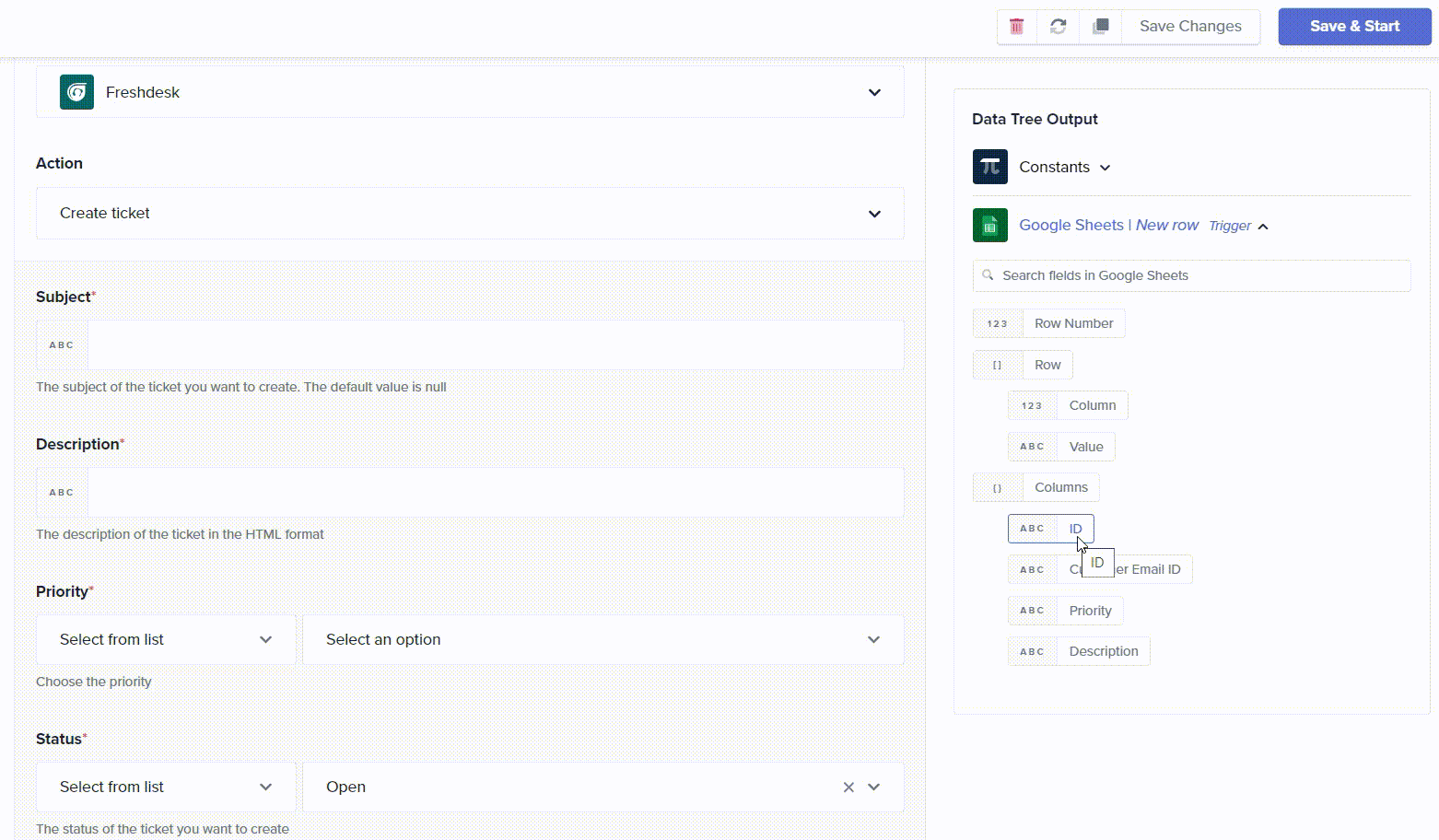
- ID, Customer Email ID, Priority, Description are likely string-based data pills and Row Number, Column represent numeric values are parts of the sheet that were updated.
- These data pills represent specific data points from a Google Sheets row that can be used to dynamically populate fields in actions within your journey, such as creating a ticket in Freshdesk.
What is data tree output?
Data tree output is a collection of all the output data pills of a configured trigger or action(s). Key information such as identifiers, version numbers, date and time stamps, snippets, and other essential details which form data pills are grouped in a Data Tree Output. The data pill and its values vary depending on the app involved in each trigger or action(s).
What are input fields?
Input fields are areas where users must enter specific values, which can vary in type - such as strings, integers, or arrays - based on the API's requirements. Examples of input fields include Subject, Description, Priority, Status. Users can input these values manually, or populate them by dragging and dropping data pills from the Data Tree Output.
Utilizing data pills
- Identify the data pills in ** Data Tree Output**:
- Configure the trigger and actions.
- Observe the Data Tree Output which displays all available data pills from your configured trigger or actions.
- Configure input fields using data pills:
- Select a data pill such as ID, Description, Priority from Google Sheets in the Data Tree Output.
- Drag the selected data pills from the Data Tree Output and drop it into input fields like Subject, Description, and Priority in a subsequent action within your journey.
For input fields like Subject, Description, you can either enter values manually or use the drag-and-drop method mentioned above.
- Save your journey configuration to apply changes.
❓ Troubleshooting
Mismatched data types: If errors occur, double-check that the data pill's prefix matches the input field's expected data type.
📚 Additional resources
Journeys: Automation across apps
Triggers to initiate journeys
Configuring actions
Establishing connections
Building your first journey
Managing app connections in Quickwork
Journey management with history, connections, versions, dependencies, and settings
Updated 4 months ago
