Runtime data pills
Runtime data pills in Quickwork represent dynamic values generated during the execution of a workflow (journey). These values are automatically populated by Quickwork and are useful for tracking and managing journey runs. They can be used across triggers, actions, and conditions within your journey to uniquely identify and correlate executions.
Runtime data pills are available under the Quickwork Configuration section in the Data Tree Output. This section provides three data pills: Workflow ID, Job ID, and Master Job ID.
- Workflow ID: A unique alphanumeric identifier assigned to each workflow (journey) in Quickwork.
- Useful when referencing or logging which journey executed.
- Can be passed to external systems for audit trails.
-
Master Job ID: The unique alphanumeric identifier of the first (parent) execution of the journey. When you start a journey for the first time, both Job ID and Master Job ID are the same.
-
Job ID: A unique alphanumeric identifier assigned to each execution (run) of a journey.
When the journey is re-run, a new Job ID is generated for that rerun, but the Master Job ID remains constant, pointing to the original (first) execution.
- Helps differentiate between multiple runs of the same journey.
- Essential for debugging and tracing specific executions.
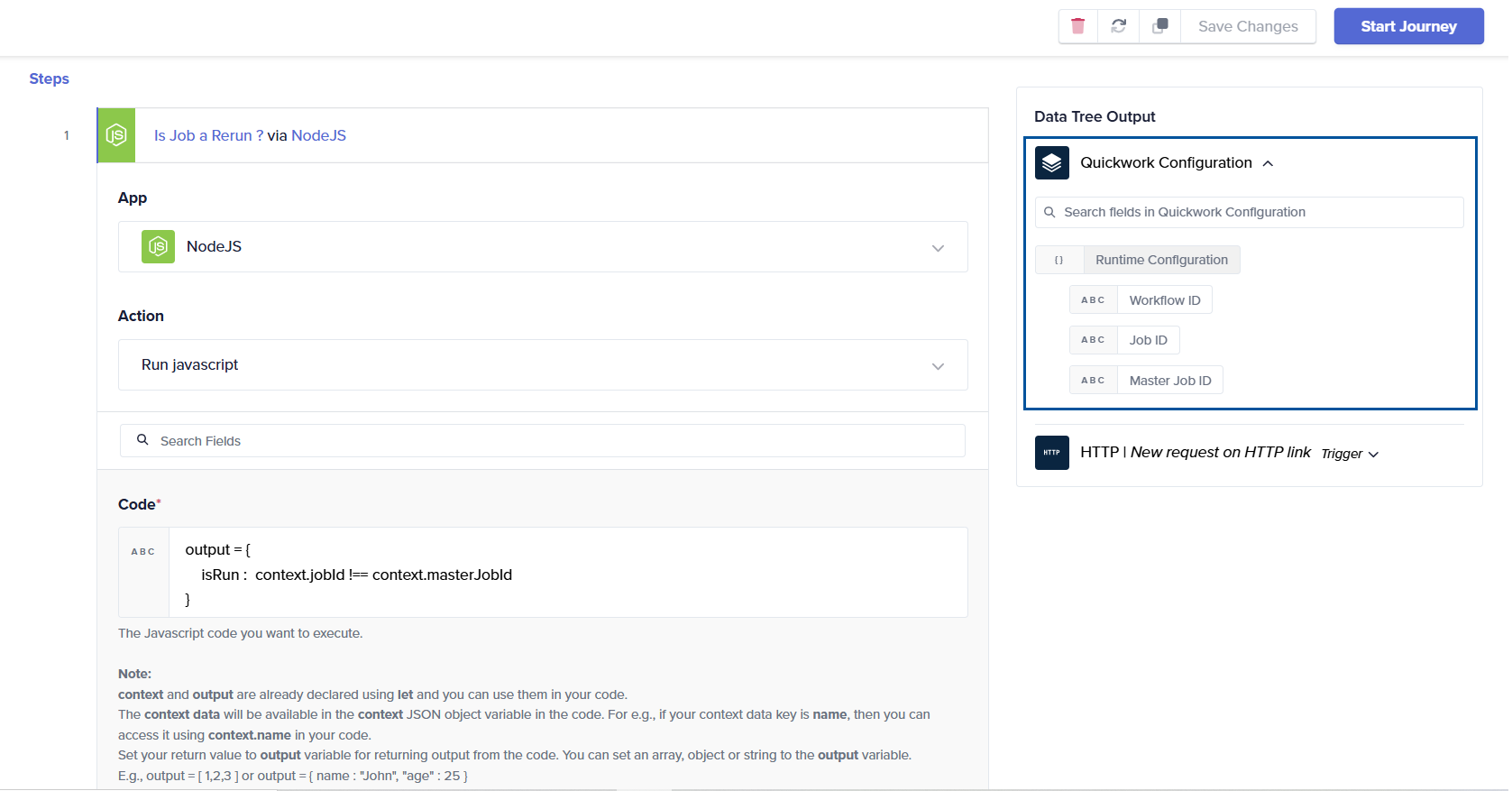
Why is it used
- Error tracking: Use Job ID to identify and reprocess failed journey runs.
- Logging and Monitoring: Store Workflow ID, Job ID, and Master Job ID in an external logging system for audit purposes.
- Chained workflows: Pass Master Job ID when a parent journey triggers multiple callable journeys, enabling better traceability.
- API integrations: Send runtime IDs to external APIs or CRMs for correlation with external events.
Use Case: Detecting rerun executions using runtime data pills
This journey demonstrates how Quickwork Configuration data pills, specifically Job ID and Master Job ID, can be used to determine whether a journey execution is a rerun.
- Is Job a Rerun? check using NodeJS app: The journey starts with a NodeJS action that runs a short JavaScript code snippet comparing the Job ID and Master Job ID runtime data pills.
- If both values differ, it means the execution is new.
- If both values match, it indicates a rerun of the same job.
output = {
isRun: context.jobId !== context.masterJobId
}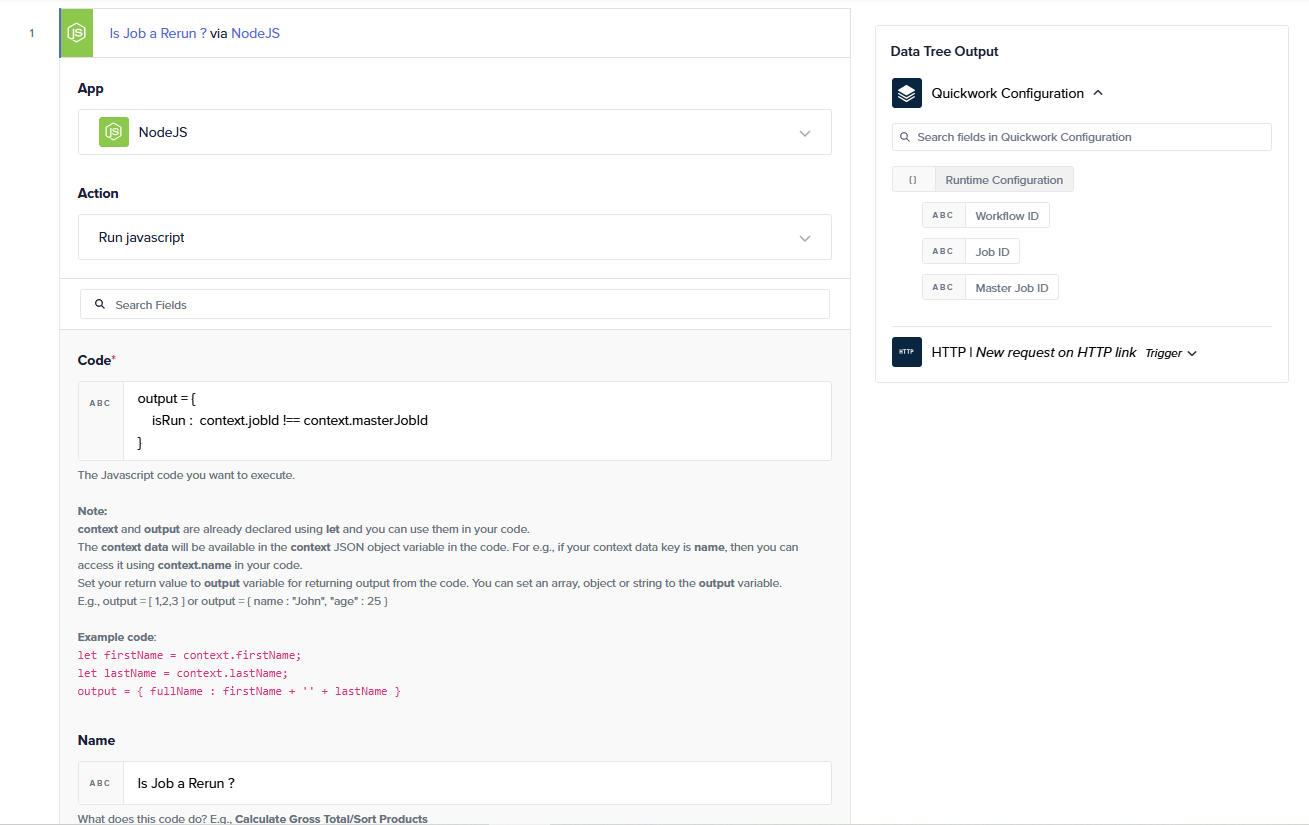
- Using runtime data pills in Context: In this journey, runtime data pills from Quickwork Configuration, Job ID and Master Job ID are mapped within the Context of the NodeJS step. These pills supply dynamic execution metadata to the script, allowing it to compare the current job run with its parent execution in real time.
When the journey runs:
- The context passes these runtime values (context.jobId and context.masterJobId) into the NodeJS Code.
- The script evaluates whether the current execution is a new run or a rerun.
- The output is then used in subsequent steps through data pills for conditional checks or notifications.
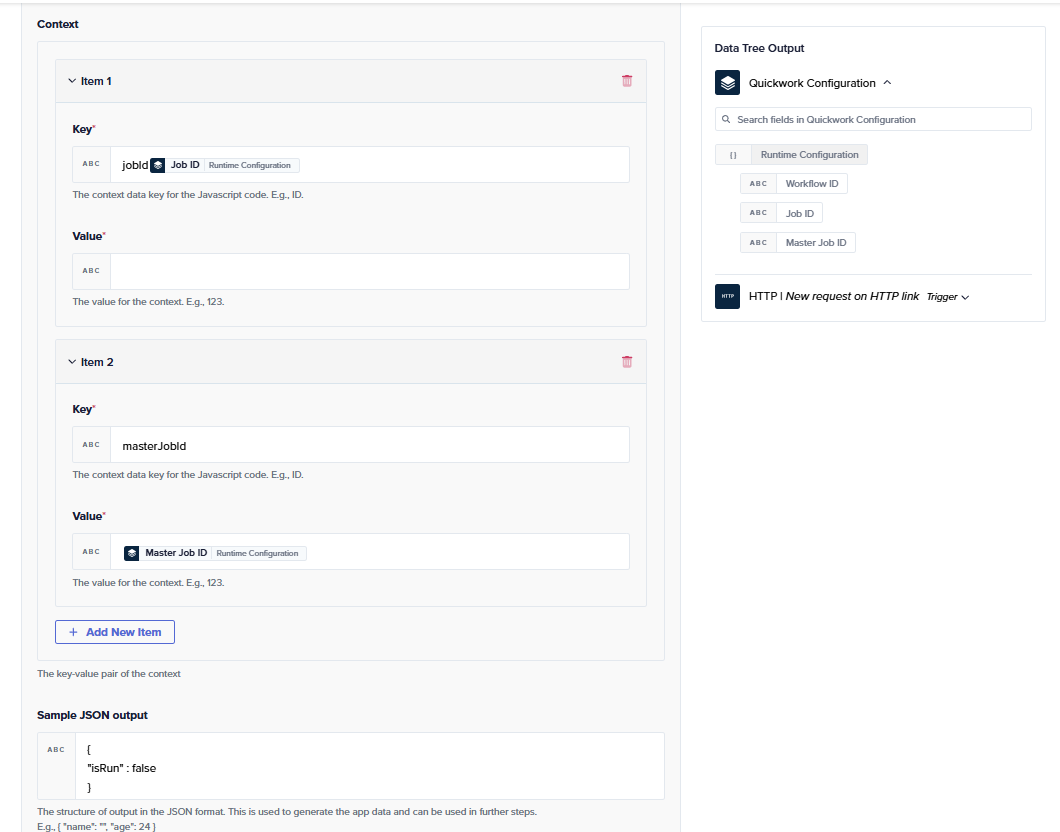
In NodeJS app
- context and output are already declared using let and you can use them in your code.
- The context data will be available in the context JSON object variable in the code. For example, if your context data key is name, then you can access it using context.name in your code.
- Set your return value to output variable for returning output from the code.
- Conditional check: An If condition verifies the NodeJS output, if isRun equals false, the journey identifies it as a rerun and can skip actions in that block or trigger alternate logic.
- Notification: When the journey is not a rerun, it proceeds to send an email via Gmail, indicating a fresh execution.
In this journey:
- Job ID identifies the current execution instance.
- Master Job ID traces the parent job in case of reruns or callable journeys.
Using these runtime identifiers allows the journey to prevent duplicate processing, log and track unique executions, and maintain accurate rerun behavior control.
📚 Additional resources
Updated 3 months ago
