Provisioned concurrency & Storage
This section explains how to optimize the performance of your journeys using provisioned concurrency and managing data storage.
What is Provisioned concurrency
Provisioned concurrency ensures a specific, consistent level of concurrent processing for operations, optimizing the system's ability to manage a steady volume of requests and deliver stable performance. This setting is particularly useful for systems that need to guarantee availability and response times under varying loads.
To change provisioned currency and storage, go to Settings in the journey navigations tabs.
Concurrency
Concurrency enhances the system's ability to handle peak demand by allowing multiple processes to run simultaneously, thus reducing wait times and potential bottlenecks.
Enable concurrency: Activating this option allocates a fixed number of concurrent executions for a journey. This setting directly affects how the journey handles simultaneous events, ensuring it can process multiple requests at once without performance degradation. Changes to concurrency settings take immediate effect if the journey is active, optimizing resource utilization in real time.
Enable order guarantee: This option ensures that events are processed in the order they are received, which is critical for maintaining data integrity and consistency in applications where the sequence of operations impacts outcomes. It is essential for processes where the order of operations affects the correctness of the result, such as transaction processing or data logging.
Allocation: This field specifies the exact number of concurrent executions allowed for the journey. Setting this value helps align the journey’s processing capabilities with expected traffic, preventing overloads, and ensuring a consistent throughput for your journey.
After configuring the settings, click Save to apply the changes. These settings ensure that the journey is optimized for both performance and reliability, tailored to the specific needs of your operational environment.
Storage
The Storage option in Quickwork allows users to control how data generated during the execution of a journey is handled within the Quickwork cloud environment.
Enable step data storage: When enabled, this option ensures that data produced at each step of a journey is saved within Quickwork cloud. This feature that allows you to completely disable data storage across the entire journey without needing to enable masking at individual steps. This not only enhances performance but also ensures that no data is stored in Quickwork.
Effects of enabling/disabling:
- Enabled: Guarantees the retention of data for each step, which can be crucial for troubleshooting issues or auditing the process flows. It ensures that you have a detailed record of what data was processed at each stage.
- Disabled: While this may enhance the performance of the journey by reducing the amount of data that needs to be managed and stored, it also means that detailed step-by-step data will not be available for review.
Enabling step data storage is beneficial in scenarios where understanding the progression and intermediate states of a journey is necessary. On the other hand, disabling it can be advantageous in high-volume or performance-sensitive environments where logging every step’s data might cause unnecessary overhead.
The error message when attempting to access history data after disabling storage.
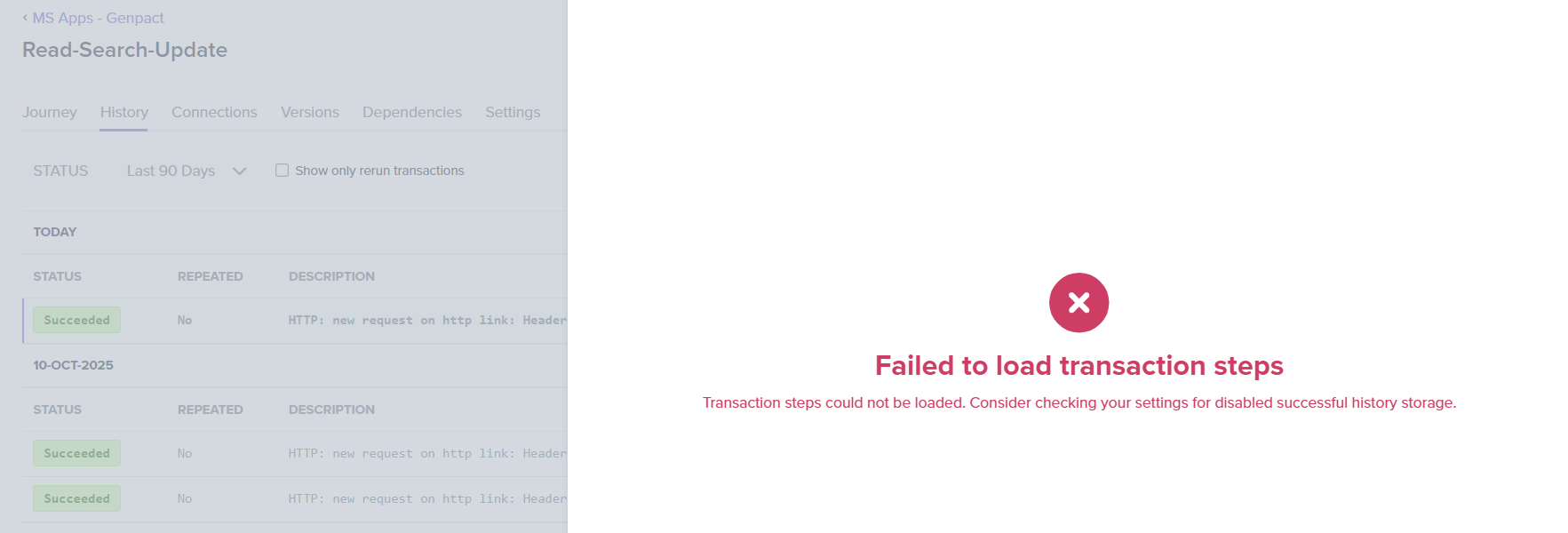
It is also possible to mask data at the step level instead of applying it to the entire journey, allowing you to protect sensitive information only within specific actions or triggers.
These features are available exclusively for the Enterprise plan.
✏️ Tips and recommendations
- Regularly review and adjust the provisioned concurrency settings based on the actual performance and demands of your journeys.
- Enable step data storage strategically, especially for complex journeys where you might need to debug or review step-by-step data. Consider disabling it for simple or less critical journeys to improve performance.
📚 Additional resources
Transactions in journeys
Data masking
Viewing the history of your journeys
Understanding the journey Connections tab
Version control
Sharing a journey
Updated 3 months ago
