Callable journey for API management
This section outlines the initial steps to create and test an API by building a callable journey.
We will develop a simple journey that eventually outputs a Hello World {User} message while testing the API, providing a foundational understanding of API-triggered actions within Quickwork.
✅ Prerequisites
- Basic understanding of Quickwork and API managment terminologies.
- Understand callable journeys and their role in API management.
Building the callable journey
-
Configure the trigger:
- Navigate to Folders and click + Create Journey button.
- Select Callable Journey - New call as the trigger to accept inputs via API.
- Enter callable journey Name as Callable-Hello World to clearly indicate its purpose. Ensure that the name matches the actual journey name for consistency.
- Set both the Request type and Response type to application/json, accommodating JSON formatted data.
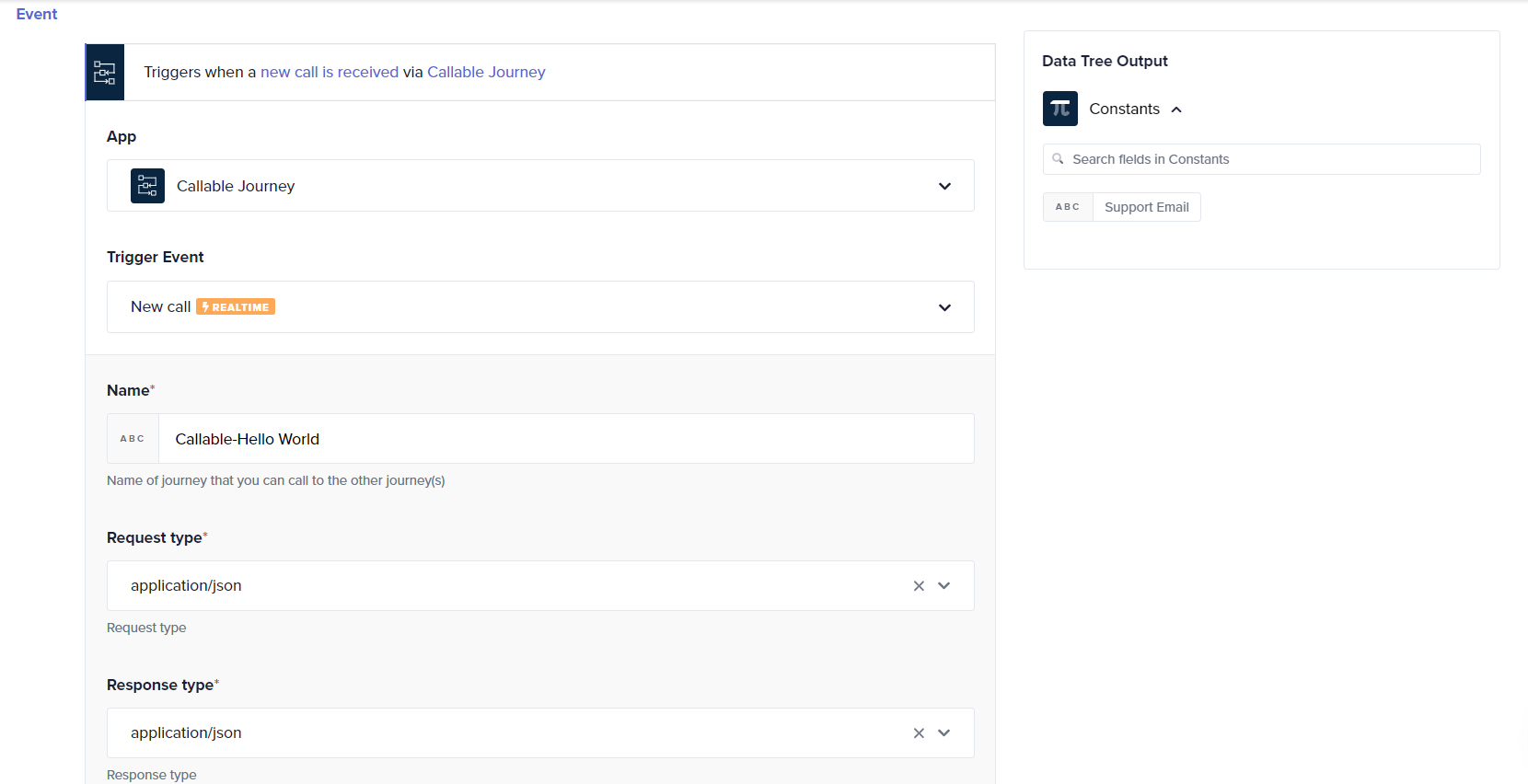
-
Set input parameters: In the Input field, define the expected JSON structure. For instance, you might accept user information. For example,
{ "name": "user" }This will be reflected as data pills in the Data Tree Output. -
Configure the output: In the Output field, specify the response in JSON format that this journey will return upon execution. For example,
{ "message": "Hello World, user" }.
This output configuration will be visible in the Return response action of the Callable Journey.
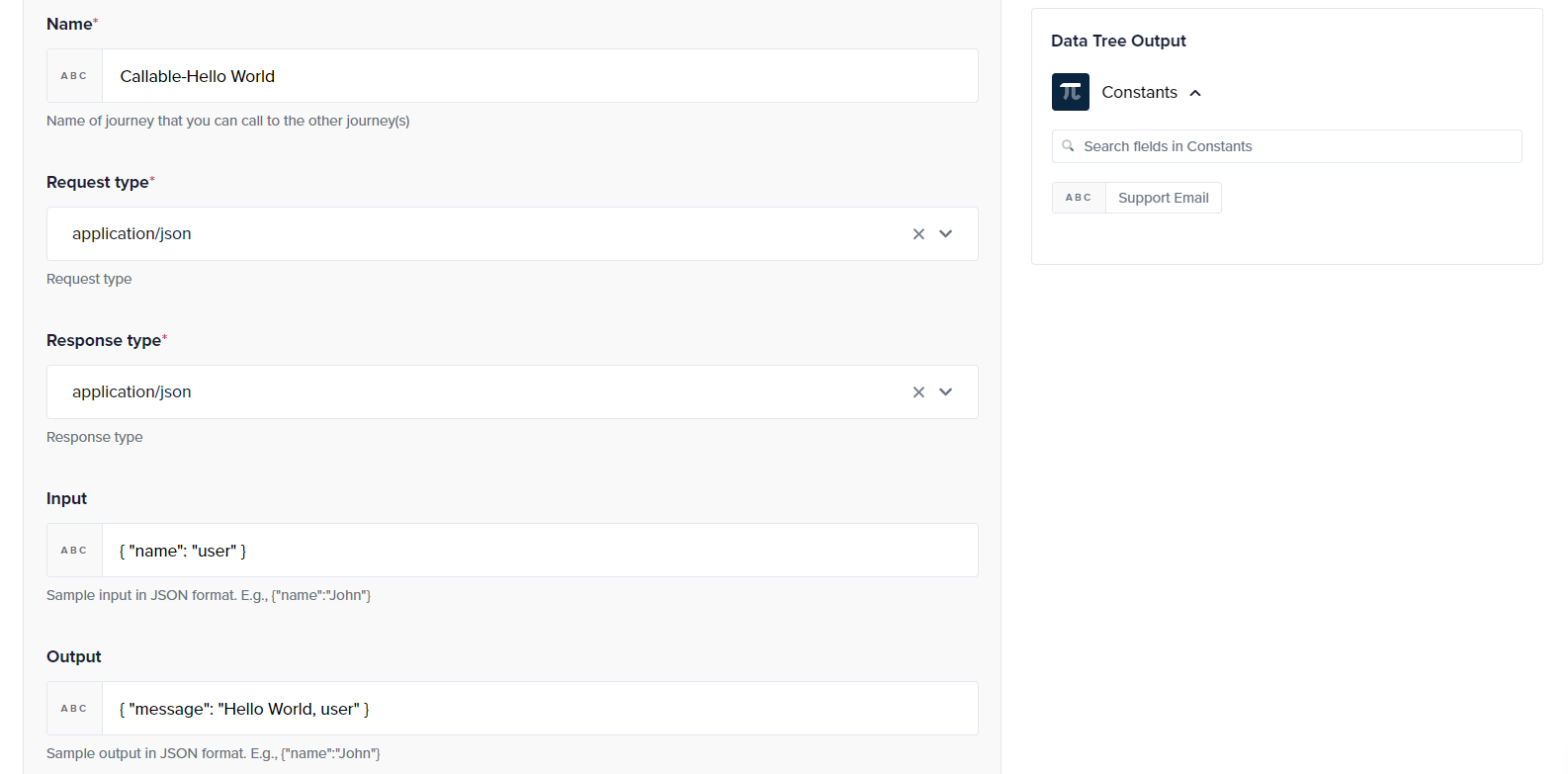
- Configure the action:
- Add a new action step using the Callable Journey again to process the return and choose the action as Return response.
- Set the Response type to Success and customize the message to Hello World followed by the Name data pill obtained from the Input field in the trigger. This dynamic response ensures personalized interaction.
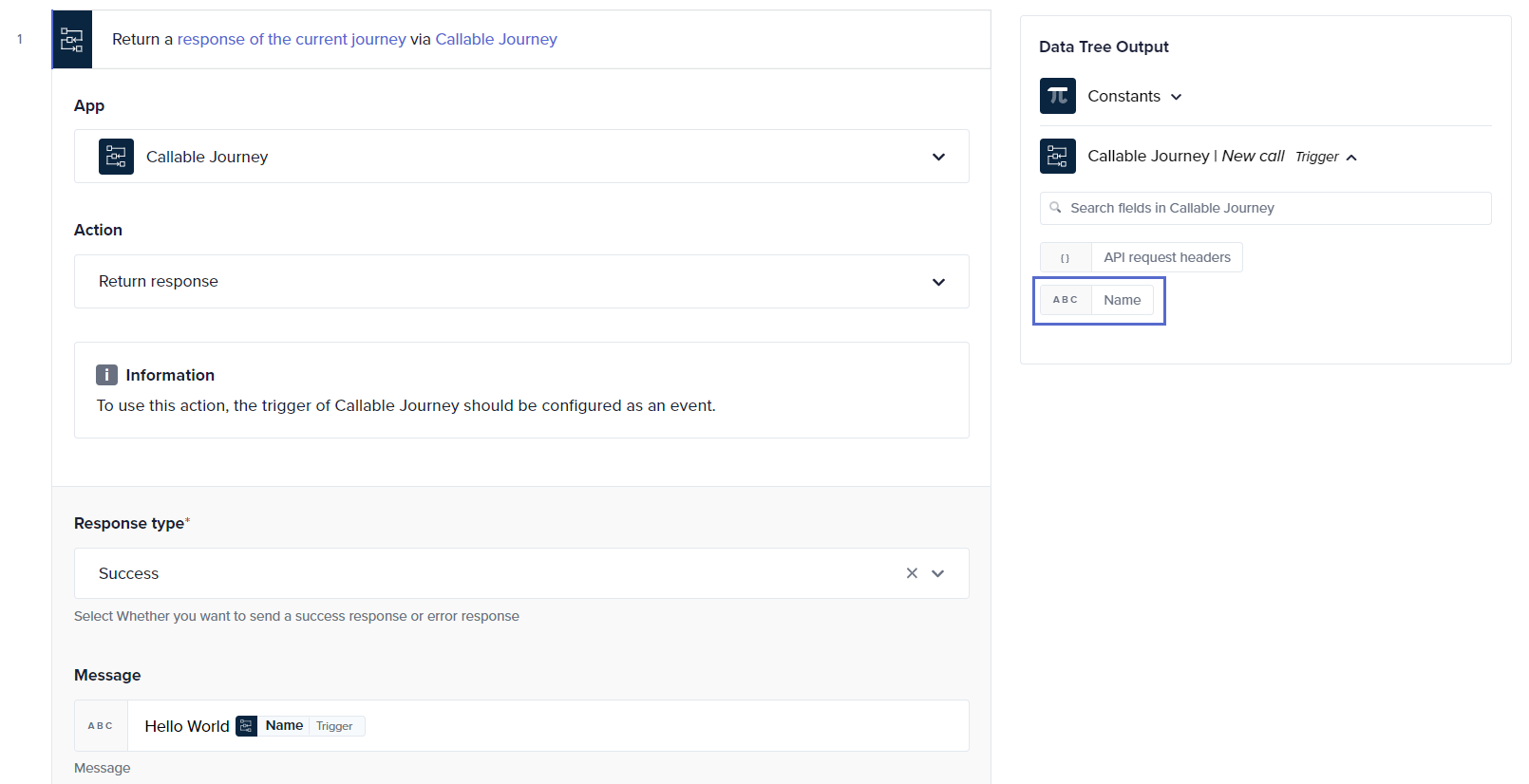
- Execute the journey: Save all configurations and start the journey by clicking Save & Start.
This journey will only be activated when triggered by an API call, as demonstrated in the upcoming sections.
❓ Troubleshooting
- API call not triggering journey:
- Ensure the API endpoint is correctly configured and published.
- Verify the journey is in an active state and listening for calls.
- Check the API key and authentication details if applicable.
- Incorrect data output:
- Verify that the content-type in the HTTP client matches the Request type specified in the configured callable journey. For example, it should be application/json.
- Validate the data types and field names against what is expected by the API client.
✏️ Tips and recommendations
- Use a platform like Postman to test your API calls. This can help ensure that your journey is configured correctly before it is triggered by real API calls.
- Use clear and descriptive names for your journeys and endpoints. This helps in easier management and understanding of what each journey or API endpoint does, especially when you have multiple in your system.
- Monitor how your API is being used and how it is performing. Quickwork provides tools and logs that can help you analyze usage patterns and identify any potential performance issues
📚 Additional resources
Callable journey: Concept
Sample use case on callable journeys: Efficient order management
API management overview
Creating and testing API endpoints
Creating and managing client access
Testing and sharing the API
Sample use case on API management: HR operations
Securing API access with rate limits and quotas
Monitoring the usage
Query language reference
Updated 3 months ago
